Showing off inLINK in a Factory Five GTM
We have been working with a customer to finish the details of a Factory Five GTM build. This car was wired with our 20-Circuit Kit, inMOTION, inRESERVE, inTOUCH NET, inVIRONMENT and inLINK. Essentially, the car has the works. It was originally built and wired by Shane Vacek at Vraptor Speed Works. Izzy Dunn at Dunn Customz just finished the details on the car for the customer.
This video shows a walk around of the finished car. It turned out great. You can see the front POWERCELL mounted under the hood.
In this blog post, we want to feature one of the simplest accessories in the Infinitybox lineup. That is inLINK. inLINK gets you wireless control of your car or truck from a simple key fob. You can turn on your lights remotely, pop your doors and trunk, and enable the Infinitybox security system.
Since your Infinitybox system is controlling the ignition, fuel pump and starter, we can easily stop someone from starting the car and driving off with it. When you press the “lock” button on the inLINK key fob, we disable the ability to turn on the ignition, power the fuel pump and crank the starter. Even if someone where able to get in the car with inLINK security enabled, the MASTERCELL completely blocks the ability to get the engine running. The best part is that this is completely integrated into our Infinitybox system. You do not need to buy a separate security or immobilizer system and integrate it into your wiring harness.
When you’re ready to drive the car, you simply press the “unlock” button on the key fob and you’re ready to go.
The owner of this car wanted door poppers. They are using POWERCELL outputs to power a solenoid in each door. They can push a button inside the car to pop these solenoids. They also have buttons on the outside of the doors that let them pop the doors. They also wanted to be able to pop the doors from buttons on the key fob.
All of this is very easy with the Infinitybox system. Our team custom programmed the door popper outputs to pulse for 1 second. The customer can push buttons on the key fob or use buttons on the door. Very simple.
Here’s the coolest part of all. The customer wanted buttons on the outside of the car to be able to pop the doors. However, the customer does not want those buttons to work when security is enabled. That is a very simple thing to do with our Infinitybox system. As part of our custom programming, we set the MASTERCELL inputs to be disabled when security is on. That way, no one can walk up to the car and open the doors unless they have the inLINK key fobs specifically programmed to that car. The video below shows how this works. You can see how security is enabled and disabled. You can see how the doors can be popped from the inLINK key fobs and you can see how inLINK security disables the exterior switches.
Thanks to Izzy for sharing these pictures and videos.
Click on this link to contact our team to learn more about what our Infinitybox system can do for your build.







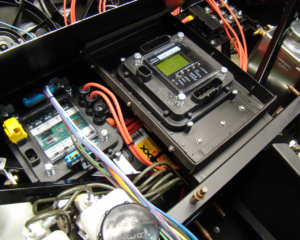

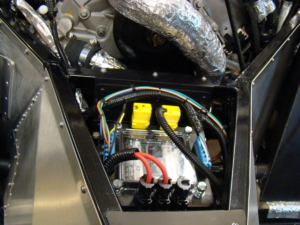
 The Infinitybox MASTERCELL
The Infinitybox MASTERCELL