Infinitybox System Benefits
We got an email from a customer who is wiring their Factory Five 1933 Hot Rod with our Infinitybox 20-Circuit system and inMOTION. He had two question that were very easy for us to answer. After answering them, we realized that they highlighted two of the most important advantages of the Infinitybox system and we thought that they were worth blogging about.
First, he wanted to use a large air-horn to replace the squeaky anemic one that he originally had in the car. The new horn came with a harness that included a relay and fuse holder. His first question was whether or not he could wire the POWERCELL output to the horn directly and eliminate the harness that came with the horn kit. The answer is yes. The POWERCELL incorporates the relay and fusing functions all in one box. As we’ve blogged about before, we don’t use electromechanical relays, we use solid-state devices called MOSFETs. Each of our POWERCELL outputs are designed to carry up to 25-amps continuously. Since the harness that came with the horn had a 20-amp fuse in it, he could easily power the horn directly from the POWERCELL. This eliminated all of the extra parts that came with the horn. The same would be true for fuel-pump harnesses, cooling fans and many other electrical add-on accessories. The POWERCELL eliminates the need for external relays and fuse holders.
The second question was related to adding a new electrical accessory to his car. He has most of the car completely wired with our Infinitybox 20-circuit harness. He has all of the CAN cables run, the POWERCELL power feeds are connected to the battery, the MASTERCELL inputs are wired to the switches and he has the POWERCELL outputs connected to his loads. He has everything loomed up and it looks really good.
He jus realized that he wanted to add a linear actuator to drive his emergency brake. His question was whether or not he could use an open pair of outputs from inMOTION to drive this actuator forward and back. The answer is yes and look at what it saved him.
- Just like the horn above, he can drive the actuator directly from the inMOTION cell. inMOTION reverses polarity internally so that means that he can eliminate the relays that came with the kit for the actuator. It also means that he can use any switch to engage or disengage his emergency brakes. A single input on the MASTERCELL engages and another disengages. This means that he doesn’t need to use any special switches to change direction of the actuator.
- More importantly, he can leverage the existing system that he has in the car. As long as he has open outputs on a POWERCELL or an inMOTION cell, he can easily wire them to his added accessory without having to run more wire through the car. Since he’s pretty much done with the wiring, this saved him tons of time fishing additional wires through the car. He simply connected the outputs from inMOTION to the linear actuator and connected the corresponding MASTERCELL inputs to his switches, and he was done. He didn’t even need to update his code.
We hope that these two simple examples highlight some of the benefits of our Infinitybox system and show how our system stands out against traditional wiring harnesses.
If you want to learn more about how the Infinitybox system can help you wire your car, give us a call at (847) 232-1991 or email us at sales@infinitybox.com. Click this link to contact our team directly.


 Copyright Infinitybox, LLC 2021. All Rights Reserved.
Copyright Infinitybox, LLC 2021. All Rights Reserved. 

 Copyright Infinitybox, LLC 2021. All Rights Reserved.
Copyright Infinitybox, LLC 2021. All Rights Reserved. 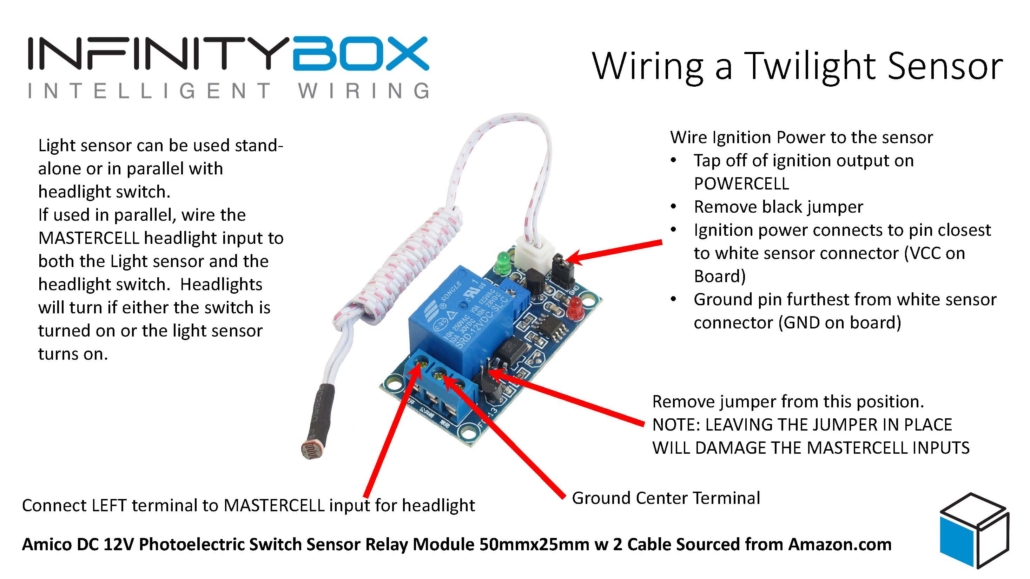
 Copyright Infinitybox, LLC 2021. All Rights Reserved.
Copyright Infinitybox, LLC 2021. All Rights Reserved. 