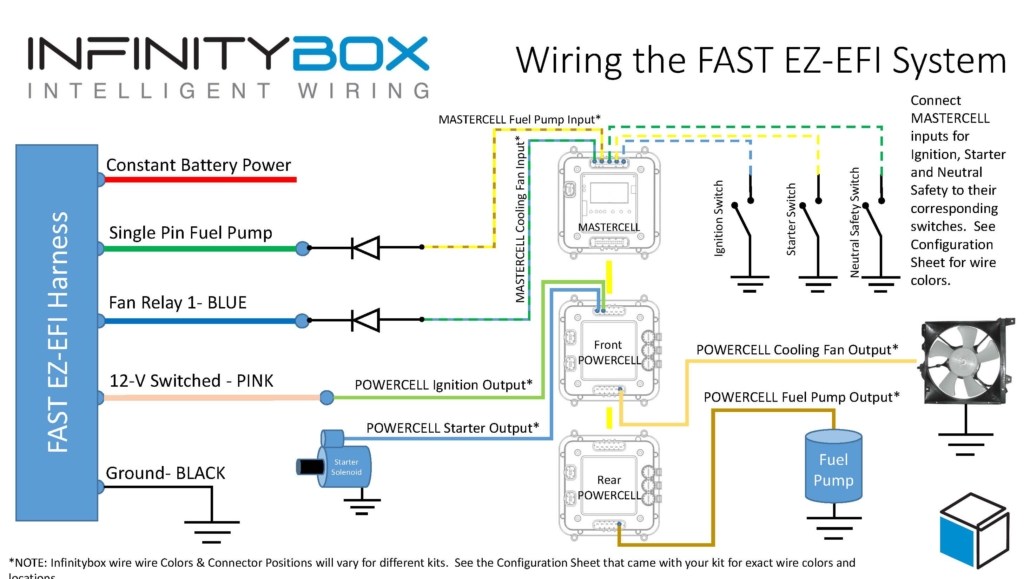High-Beams
Here’s another cool feature that is built into our 10 and 20-Circuit Harness Kits. We give you a very simple way to toggle between your headlights and high-beams.
In most cases, you have a separate input for your headlights and a separate input for your high-beams. When the headlight input is grounded through the switch, the headlights turn on. When the high-beam input is grounded, the high-beams turn on. This link will take you to one of the most common headlight switches and a wiring diagram showing you how to connect it to your MASTERCELL inputs.
In some cases, the car may have a momentary switch as part of the steering column that is supposed to control the headlights and high-beams. There are lots of kits out there that manage this but they are unnecessary with our 10 and 20-Circuit Kits. We build that functionality in to the kits. You simply need a momentary button to control your high-beams.
If you look at your configuration sheet, you’ll see an input that is called “Alternating Headlight Toggle”. It does something pretty simple. The input is designed to connect to a momentary switch. The other side of the momentary switch should connect to ground.
If your headlights are on and you press and release this momentary switch, the headlights will turn off and your high-beams will turn on. If you press and release the momentary switch again, the high-beams will turn off and your headlights will turn on. Essentially, this switch will allow you to toggle between your headlights and high-beams.
Now, if you headlights are off and you press the switch, the high-beams will turn on. This is for a flash-to-pass function. Again, this is built into the system. No external controllers or relays are required.
If you are using a newer OEM steering column, there is usually a switch that closes when you pull back on the turn-signal stalk. You’d connect one side of this switch to the Alternating Headlight Toggle input on the MASTERCELL then ground the other side.
Both IDIDIT and Flaming River make great aftermarket columns. They both have upgrade options that put a momentary button on the end of the turn-signal stalk. You can connect that button to the Alternating Headlight Toggle input and get the same function. You do not need their relay controllers to do this.
This link will take you to the Dimmer Switch option from IDIDIT.
This link will take you to the dimmer switch kit from Flaming River. You do not need their relay and harness kit.
Contact our technical support team if you have questions about wiring your headlights and high-beams.

 Copyright Infinitybox, LLC 2021. All Rights Reserved.
Copyright Infinitybox, LLC 2021. All Rights Reserved.  Copyright Infinitybox, LLC 2021. All Rights Reserved.
Copyright Infinitybox, LLC 2021. All Rights Reserved.  Copyright 2025 Infinitybox, LLC. All Rights Reserved.
Copyright 2025 Infinitybox, LLC. All Rights Reserved.  Copyright Infinitybox, LLC 2021. All Rights Reserved.
Copyright Infinitybox, LLC 2021. All Rights Reserved.  Copyright Infinitybox, LLC 2021. All Rights Reserved.
Copyright Infinitybox, LLC 2021. All Rights Reserved. 

 Copyright Infinitybox, LLC 2021. All Rights Reserved.
Copyright Infinitybox, LLC 2021. All Rights Reserved. 

 Copyright Infinitybox, LLC 2021. All Rights Reserved.
Copyright Infinitybox, LLC 2021. All Rights Reserved. 
 Copyright Infinitybox, LLC 2021. All Rights Reserved.
Copyright Infinitybox, LLC 2021. All Rights Reserved.