MASTERCELL Input Troubleshooting and Diagnostics
Our Infinitybox system has powerful diagnostic and troubleshooting features built into it. The MASTERCELL in your 20-Circuit Kit includes our inSIGHT LCD Screen. This screen is your window into the Infinitybox system and it gives you access to the MASTERCELL Input Troubleshooting and Diagnostics. By pressing a few buttons on the MASTERCELL, you can put it into its Messaging Mode. This blog post and the attached video will show you how the Messaging Mode can help you wire your car faster and identify problems easily.
All of your switches connect to the MASTERCELL. These include your ignition and starter switches, your turn signal switches, your brake pedal switch, the switches for your lighting, your fuel pump and cooling fan triggers and any other switches that you have for your accessories. The MASTERCELL continuously watches the state of your switches. If it sees one of these inputs turn on or off, it sends commands to the POWERCELLs or inMOTION cells in your system and commands them to turn an output on or off.
The MASTERCELL can be put into its Messaging Mode. This mode opens up the MASTERCELL Input Troubleshooting and Diagnostics feature in your Infinitybox 20-Circuit Kit. To put the MASTERCELL into Messaging Mode, you simply press and hold the “SCROLL UP” and “SELECT” buttons under the clear cover. These are the two buttons on the right, under the inSIGHT LCD screen. Press these buttons together, hold them for one second then let them go. You will get a message on the screen that says “inSIGHT WILL DISPLAY ALL INPUT CHANGES FROM ANY SOURCE”. You will also note that the back light of the inSIGHT LCD will turn on and stay on.
When you turn any MASTERCELL on or off, the inSIGHT screen will confirm that. It will tell you which input the MASTERCELL say turn on or off. It will also tell you which cell it is supposed to be controlling and which output.
The following video goes through this in detail. You can see which buttons to press to put the MASTERCELL into Messaging Mode. You will also see what the messages on the MASTERCELL screen look like when you turn inputs on and off. Check out the video here.
Messaging Mode is a very powerful tool. You can use it as you go through the process of wiring your car or truck with our Infinitybox system. You can wire each switch, step by step, then use Messaging Mode to confirm that you have the correct input wired to the switch by following the details of your Configuration Sheet. You can also use this to confirm that you switch is working correctly and that you have good grounds for each of your switches.
If you have problems on the road, you can easily put the MASTERCELL into its Messaging Mode and check for any issues with your switches or the wiring from the MASTERCELL. No tools are needed.
If you have any additional questions about the MASTERCELL Input Troubleshooting and Diagnostics features of the Infinitybox system, click here to contact our team.

 Copyright Infinitybox, LLC 2021. All Rights Reserved.
Copyright Infinitybox, LLC 2021. All Rights Reserved. 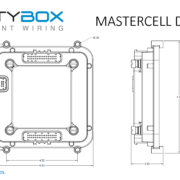 Copyright Infinitybox, LLC 2021. All Rights Reserved.
Copyright Infinitybox, LLC 2021. All Rights Reserved. 
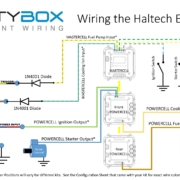 Copyright Infinitybox 2022. All Rights Reserved.
Copyright Infinitybox 2022. All Rights Reserved.  Image used courtesy of Holley Performance Products, Inc.
Image used courtesy of Holley Performance Products, Inc.  Copyright Infinitybox, LLC 2021. All Rights Reserved.
Copyright Infinitybox, LLC 2021. All Rights Reserved.  Copyright Infinitybox, LLC 2021. All Rights Reserved.
Copyright Infinitybox, LLC 2021. All Rights Reserved. 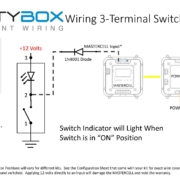 Copyright Infinitybox, LLC 2021. All Rights Reserved.
Copyright Infinitybox, LLC 2021. All Rights Reserved. 
 Copyright Infinitybox, LLC 2021. All Rights Reserved.
Copyright Infinitybox, LLC 2021. All Rights Reserved.  Copyright Infinitybox, LLC 2021. All Rights Reserved.
Copyright Infinitybox, LLC 2021. All Rights Reserved.
Leave a Reply
Want to join the discussion?Feel free to contribute!